Update: Just I wanted to update this post which worked for me recently to solve print spooler stopping automatically in Windows 7 computer. Cleaning the print spooler in command prompt, disconnecting all printers and checking proper driver installation did not work. Finally, deleting the files in Windows -> System32 -> Spool -> Printers folder worked in Windows 7.
Still its worth to try all below steps to solve print spooler stopping automatically in Windows 7, XP and Windows Vista computers.
If you get a message “The print spooler service is not running” always when try to print or open printer properties that means something wrong with print spooler service on your computer.
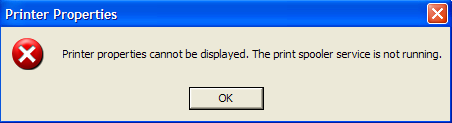
We can start, stop or restart Print Spooler service by following two methods.
1) Under Services in Computer Management.
2) Open command prompt ( Open as Administrator in Windows Vista) and,
To stop print spooler, type;
Net stop spooler
To start print spooler, type;
Net start spooler
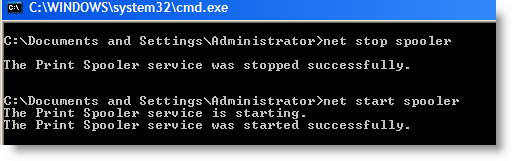
You can try above steps if you think print spooler is not responding to your print commands and print is not happening when printer is fine physically (No paper jam or any error indications on printer hardware). These methods will help to clear the pending print jobs (print queue) also.
Try below one more method to clear print queue in Windows XP or Windows Vista.
Go to C -> Windows -> System32 -> Spool -> Printers and delete all files in side this folder. This is the location printers spool documents before sending to printers. Once you delete these files, print queue will be cleared.
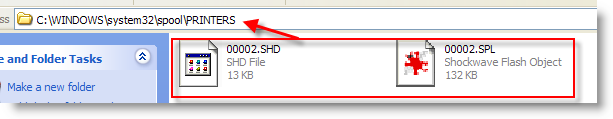
The above methods will help to stop, start, and restart print spool service in windows XP or Windows Vista computer, also to clear the print queue.
But, if you notice print spooler service in windows 7, XP or Windows Vista is stopping automatically all the time and disturbing your printing, then follow the steps.
1) Try the all three methods mentioned in earlier part.
2) In Services under Computer Management, Double click Print Spooler service and go to Recovery tab. Here we can set what that service should do when it fails.
Select ‘Restart the Service’ in Subsequent Failures field. So, it will try restarting print spooler service whenever it fails.
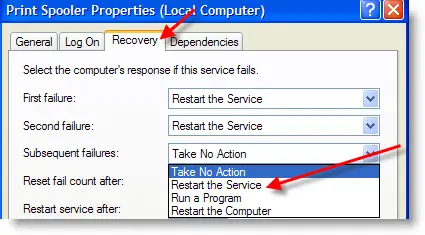
But, from system administrators side, it’s not recommended. That’s why by default it set to ‘Take No Action’. It will be an additional load to system to restart the service all the time whenever it fails, and may cause other system issues also.
If a service fails very frequently, better to find the reason and fix it.
OK, let’s see how we can fix this.
3) Go to ‘Dependencies’ tab and make sure all depending services are started. Luckily, only one dependency service for print spooler service which is Remote Procedure Call (RPC) service.
So, check the RPC service in services and make sure it’s already started.
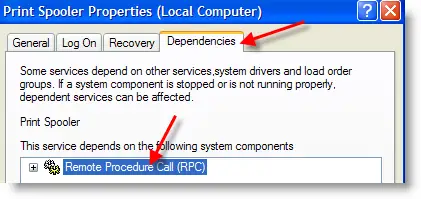
4) Last step which fixed for me is, wrong print driver installation. Yes, if you installed and assigned wrong driver to any of the network or local printer, you may face this print spooler stopping frequently problem. I think, by default windows XP or Vista tries to communicate with printer very often even if you don’t print. When printer and OS talk wrongly because of wrong driver installation, windows stop the print spooler service automatically to avoid any system issues. That is the reason print spooler stops very often.
Try these two methods,
a) Delete all unwanted printers from your computer.
b) Make sure all printers are installed with proper drivers ( or at least with similar model)
Once I changed to correct print driver, it solve my problem very easily.
Try the above methods, I’m sure one it will solve print spooler stopping automatically problem.
Still its worth to try all below steps to solve print spooler stopping automatically in Windows 7, XP and Windows Vista computers.
If you get a message “The print spooler service is not running” always when try to print or open printer properties that means something wrong with print spooler service on your computer.
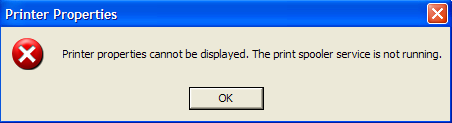
We can start, stop or restart Print Spooler service by following two methods.
1) Under Services in Computer Management.
2) Open command prompt ( Open as Administrator in Windows Vista) and,
To stop print spooler, type;
Net stop spooler
To start print spooler, type;
Net start spooler
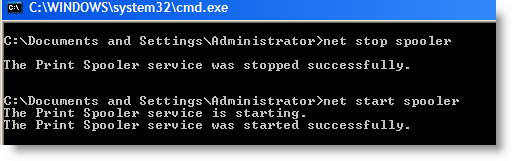
You can try above steps if you think print spooler is not responding to your print commands and print is not happening when printer is fine physically (No paper jam or any error indications on printer hardware). These methods will help to clear the pending print jobs (print queue) also.
Try below one more method to clear print queue in Windows XP or Windows Vista.
Go to C -> Windows -> System32 -> Spool -> Printers and delete all files in side this folder. This is the location printers spool documents before sending to printers. Once you delete these files, print queue will be cleared.
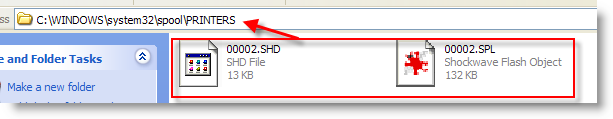
The above methods will help to stop, start, and restart print spool service in windows XP or Windows Vista computer, also to clear the print queue.
But, if you notice print spooler service in windows 7, XP or Windows Vista is stopping automatically all the time and disturbing your printing, then follow the steps.
1) Try the all three methods mentioned in earlier part.
2) In Services under Computer Management, Double click Print Spooler service and go to Recovery tab. Here we can set what that service should do when it fails.
Select ‘Restart the Service’ in Subsequent Failures field. So, it will try restarting print spooler service whenever it fails.
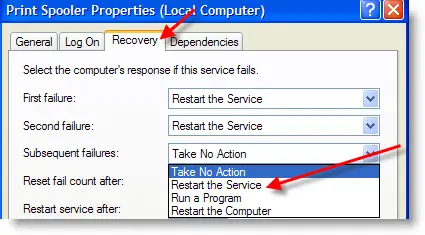
But, from system administrators side, it’s not recommended. That’s why by default it set to ‘Take No Action’. It will be an additional load to system to restart the service all the time whenever it fails, and may cause other system issues also.
If a service fails very frequently, better to find the reason and fix it.
OK, let’s see how we can fix this.
3) Go to ‘Dependencies’ tab and make sure all depending services are started. Luckily, only one dependency service for print spooler service which is Remote Procedure Call (RPC) service.
So, check the RPC service in services and make sure it’s already started.
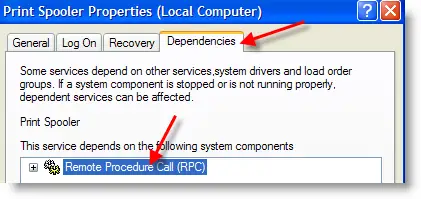
4) Last step which fixed for me is, wrong print driver installation. Yes, if you installed and assigned wrong driver to any of the network or local printer, you may face this print spooler stopping frequently problem. I think, by default windows XP or Vista tries to communicate with printer very often even if you don’t print. When printer and OS talk wrongly because of wrong driver installation, windows stop the print spooler service automatically to avoid any system issues. That is the reason print spooler stops very often.
Try these two methods,
a) Delete all unwanted printers from your computer.
b) Make sure all printers are installed with proper drivers ( or at least with similar model)
Once I changed to correct print driver, it solve my problem very easily.
Try the above methods, I’m sure one it will solve print spooler stopping automatically problem.
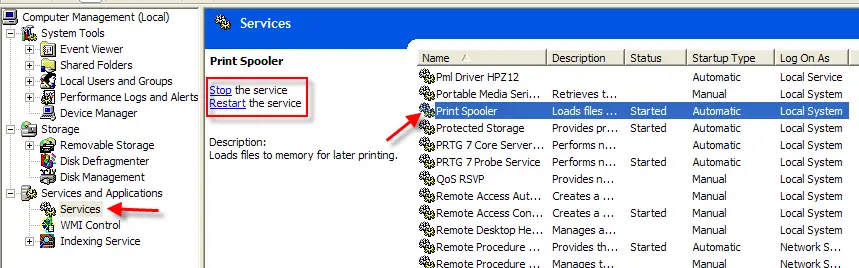
ReplyDeleteMethod 1
net stop spooler
del /F /Q %systemroot%\System32\spool\PRINTERS\*
net start spooler
exit
Method 2
Net stop spooler
sc config spooler depend= RPCSS
Net start spooler
exit
if this not help and get more help from
http://25dollarsupport.com/solved-fix-printer-spooler-error-windows-xp-vista-7-10/
Hii
ReplyDeleteNow and then, you may keep running into issues utilizing the printer when printing your pictures and archives. These difficulties can be settled by getting the assistance of specialized specialists.
If any one know more about Hp Printer Visit To Technical Supports For Hp Printer | +1-855-517-2433
If any one know more about Canon Printer Visit To Technical Supports For Canon Printers | +1-855-517-2433
If any one know more about Canon Printing Problems and Solution Visit To Canon Printing Problems and Solution | +1-855-517-2433
If any one know more about Brother Printers Visit To Technical Supports For Brother Printers | +1-855-517-2433
If any one know more about Brother Printers Supports Visit To Brother Printer Support | +1-855-517-2433
If any one know more about Computer Support Visit To Technical Supports For Computer Support | +1-855-517-2433
Call Now +1-855-517-2433